Editor's review
We often look for new colors for the various elements on our PC and sometimes we are fortunate enough to locate the colors of our choice on some icon or window, image, etc. But the main problem lies in deciphering the codes of those colors, so that they can be utilized. This can be done by using Anry Color Picker 1.9, which enables the user to select new colors from any desired area and gets the corresponding codes copied and saved. The functioning of the program is simple, as you just need to remember the hotkeys and place the mouse over the color to capture the code of it. You can make your website look astonishing with variety of colors that cannot be found on any other site.
Anry Color Picker 1.9 has the ability to get the color codes detected easily that you can use to make your applications different and colorful. It welcomes you with a small screen that contains the colors to make changes and trouble free to use functions. When you move the mouse you would see the colors under the mouse tip shown over the program screen. Change the zoom feature to make the view much closer to get the color from the tiny area. When you have selected the color to be captured then Alt+X is the key that works here to capture the code. The sample of the captured color is shows to you and the code also appears in the box below the color selection box. The copied colors can be seen by you along with their codes. It also presents the user with the collections of colors and RGB and HSV settings. By selecting any one of these and changing the level of the red, blue, green, hue, saturation and value for the color you can make out new ones. Get them captured and save the codes.
Anry Color Picker 1.9 is loaded with the features that make the selection of the colors from any website, a lot easier. The software is rated with 4 points for the efficiency that it works with.


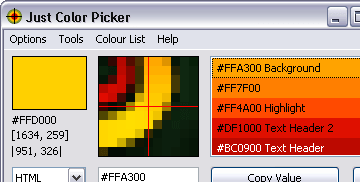

Fast, small, and works very well.